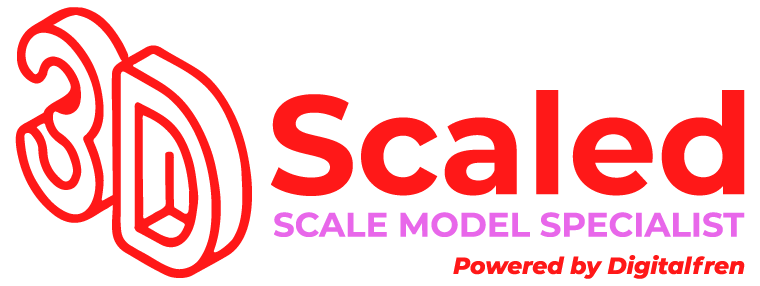A Guide to Augmented Reality in Architectural Scale Modeling

Introduction
Technology continues to play a pivotal role in shaping the future of the AEC sector. Modern architectural techniques have used Augmented Reality (AR), one of the most well-known and innovative technologies. This powerful technology overlays digital content on the real environment and is now revolutionising how Architecture Scale Models are used in practice. The blog post below will explore the tools, methods, and advantages of this cutting-edge approach as it delves into the fascinating world of developing augmented reality experiences for architectural scale models.Recognising Augmented Reality in Architecture
Let’s first take a quick look at the concept of augmented reality in architecture before diving into how AR experiences are developed for architectural scale models. By overlaying computer-generated content onto the real world, augmented reality enhances a user’s awareness and interaction with their environment. In the field of architecture, AR has become a vital tool for both architects and clients. It offers a dynamic platform for visualizing and communicating design concepts, especially when paired with Virtual Tour Services.Technologies and Tools
A combination of software and hardware technologies are needed to create augmented reality experiences for architectural scale models. Below is a summary of the essential elements:
Scale Models: Begin with a highly detailed physical model. Whether handcrafted or 3D printed, the accuracy and craftsmanship of the Architectural Model Maker significantly impact the AR experience.
3D Modelling Software: 3D modelling softwares such as SketchUp, Rhino, or Autodesk Revit allows the architect to see a digital representation of the architectural design. It is then the architects job to make sure that both the physical and digital scale models matches the same proportions.
Software for Augmented Reality: Platforms like Unity3D, Vuforia, and ARKit/ARCore enable digital content to be layered over physical models. These tools are commonly used by developers at AR Integrated Solutions Singapore to bring models to life.
Smart Devices: Smartphones and tablets are the main way that people access augmented reality experiences. To increase your AR application’s audience reach, make sure it works on a variety of devices.
Developing the Experience of AR
Let’s now examine the detailed procedure for developing augmented reality exhibits for architectural scale models:
Digital Model Alignment: Open the AR development platform of your choice and import your 3D architectural model. Make sure the scale model and the digital model are exactly the same.
Marker-based tracking: Market based tracking can be used to secure the digital material to the physical model. Markers work by serving as reference points for the AR software to lock onto and identify parts of the model, it is shown as particular patterns or symbols on the scale model.
Interactive components: Incorporate interactive components into your augmented reality experience to increase user engagement. Pop-ups with information, animations, or even virtual tours of the architectural layout could be examples of this.
User Interface Design: Create an intuitive user interface for your augmented reality software. Ensure a seamless and user-friendly experience by considering how users interact with augmented content.
Testing and Optimisation: Test the AR application across devices and settings, optimizing performance for seamless interactions and realistic content overlay.
AR’s Advantages for Architectural Scale Models
There are several advantages for architects, designers, and clients when augmented reality is integrated with architectural scale models.
Improved Visualisation: AR allows stakeholders to get a more realistic and immersive way to see their architectural designs without the need to see a physical model, giving them a realistic visualization of what their design looks like.
Interactive Communication: AR also gives the architect the ability to more effectively showcase their architectural vision. Clients are able to interact with the models, which enables them to examine various viewpoints and also gain a deeper understanding of the final structure
Real-time Updates: AR makes it possible for digital content to be updated and changed in real-time, giving architects the ability to present design revisions or variants right away.
Remote Collaboration: By enabling real time collaboration remotely, AR eliminates the need for architects and clients to have in-person meetings saving time and resources. This is especially useful when the client and architect is spread of multiple places.
Conclusion
When augmented reality combines with architectural scale models, it creates a fresh perspective for architectural practice. Architects can transform their design presentation methods through the use of this innovative technology. AR technology delivers an immersive experience that enhances interactions between professionals and clients. This leads to more dynamic and effective communication of architectural ideas. As technological advancements continue, the built environment is set to undergo transformation through standard AR implementations in Architectural Rendering Services, opening new possibilities for the future of architecture. Interested in exploring how AR can elevate your architectural presentations? Contact us to learn more about our solutions and how we can help bring your designs to life through innovative technologies.- Tagged 3D Architectural Visualization, AI 3D Model Generator, Ar Integrated Solutions Malaysia, AR Integrated Solutions Singapore, Architectural Model Maker, Architectural Scale Modeling, Architecture Scale Model, Augmented Reality Design, Digital Twin Technology, Interactive 3D Models, Smart Architecture Tools, Virtual Reality Architecture