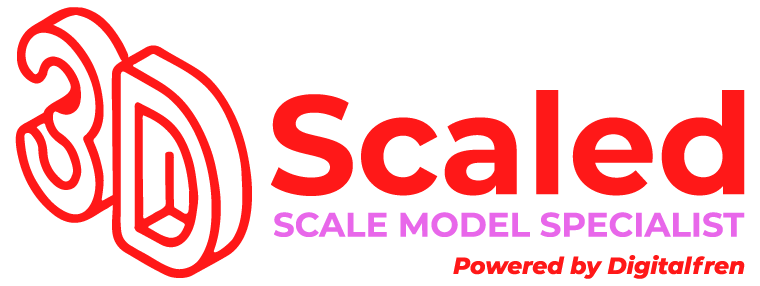5 Mistakes To Avoid When Designing A 3D Model For 3D Printing
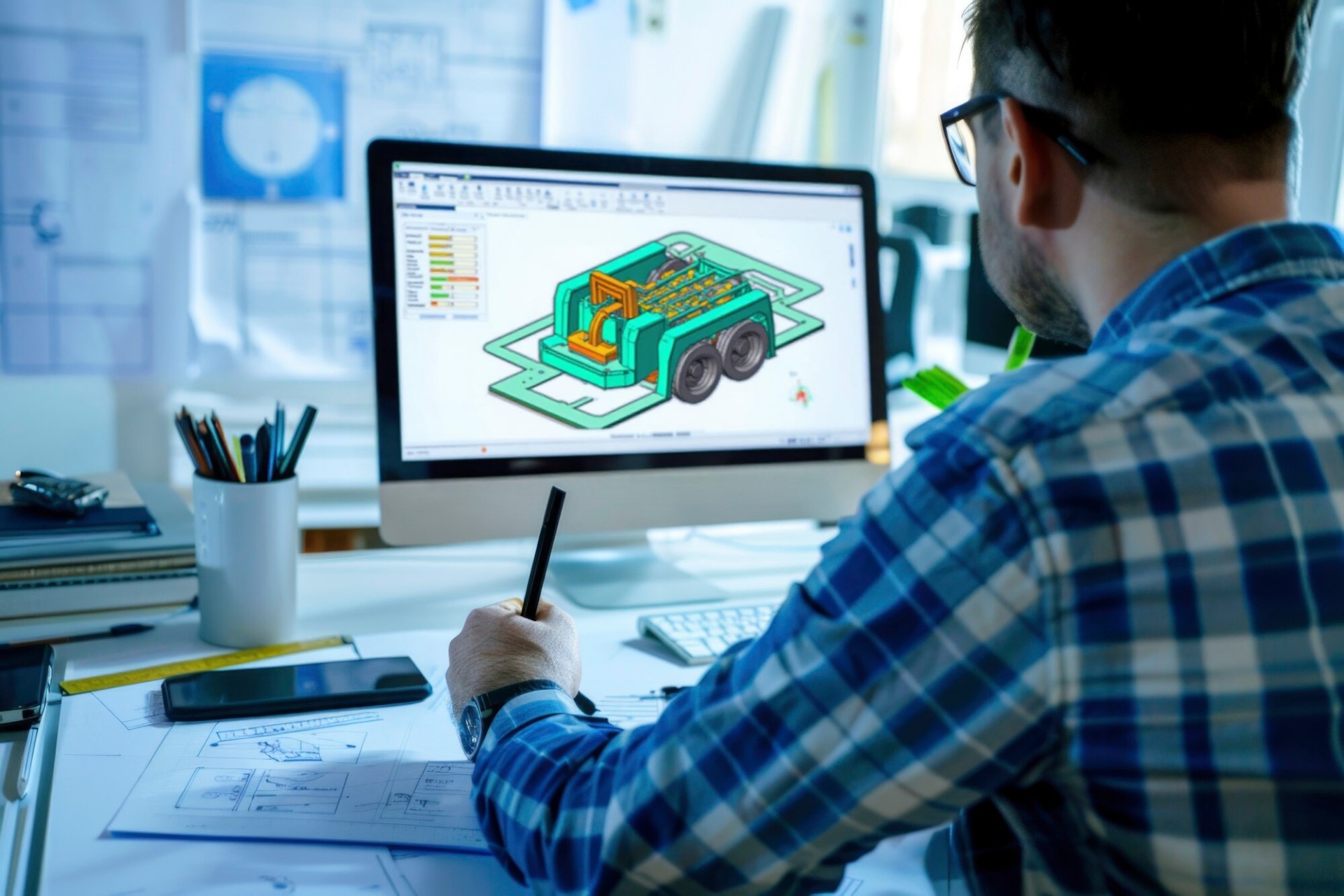
Table of Contents:
1. Ignoring Material Guidelines
Each and every 3D printing material is different. They can be brittle or strong, flexible or solid, smooth or rough, heavy or light, and so on. This also means that an object should be designed for a specific material. For instance, if you know that you want to print your 3D model in Steel, there will be specific material-related design recommendations that you need to take into account, such as supporting overhanging parts, strengthening elements that are sticking out, rounding off corners, etc.
The choice of printing material simply predetermines some of the basic design guidelines that you need to stick to.
Solution
2. Ignoring the Printing Technology
It’s not only the chemical characteristics of materials that differ but also the technologies used for printing them.
The best example is interlocking parts. You can print interlocking parts in materials like ABS, Polyamide, Alumide, or Rubber-like, but not in others like Gold, Silver, Brass, or Resin. This isn’t due to the material itself but rather the technology used for printing each of these materials.
For ABS, we use Fused Deposition Modeling (FDM) with an additional nozzle and support material. For Polyamide, Alumide, and Polypropylene, we use Laser Sintering (powder-based). For precious metals, lost wax casting is employed. For resins, Stereolithography (liquid polymer-based) is used.
Solution
Checking the material and technology guidelines before designing is crucial. Ensure you understand the maximum printing sizes for each printer and technology. If you’re engaging with a 3D Printing Company In Malaysia, clarify their printing technologies to match your design requirements.
3. Ignoring Wall Thickness
Problems linked to wall thickness are by far the most common reasons why some 3D models are unprintable.
- • Thin walls may cause small parts to be fragile or even unprintable.
Thick walls might induce too much internal stress, leading to cracks or breaks.
Solution
Read the general guidelines on achieving the perfect wall thickness for your 3D model. Stick to the values mentioned in the material-specific design guides. This step is crucial, especially when using a 3D Printing Service Malaysia to ensure your design is robust and durable.
4. Ignoring File Resolution
After ensuring material compatibility and wall thickness, the next factor to consider is file resolution.
For 3D printing, the most common file format is STL (Standard Triangle Language), which translates your design into triangles in 3D space.
- • Low-resolution STL file: Large triangles result in poor surface quality, leading to a “pixelated” print.
- • High-resolution STL file: Excessively detailed files might be too large to handle or contain details beyond the printer’s capabilities.
Solution
When exporting your STL file, define the tolerance for the export. A tolerance of 0.01 mm is ideal for most prints. Larger tolerances may result in visible triangles, while smaller tolerances won’t add value as the printer cannot reproduce such detail.
If your file exceeds 100 MB, some services may allow you to submit it offline. For 3D Printing In Malaysia, confirm if your service provider has specific file size requirements.
5. Ignoring Software Guidelines
Our community uses many different 3D modeling software tools. Some are designed for 3D printing, while others may need additional edits to produce a printable model.
For example, applying wall thickness might be automatic in some programs, but in others, it must be set manually. Some tools, like Tinkercad, are beginner-friendly, while advanced tools like Blender or ZBrush might require extra steps to prepare a model for printing.
Solution
Read the software guidelines for preparing a model for 3D printing. Look for tutorials if the official documentation isn’t sufficient. Additionally, tools like Meshmixer can help you make basic adjustments. If you’re partnering with a 3D Printing Company In Malaysia, ask about their preferred file formats or software requirements.
Summary: How to 3D Model for Printing
That was a lot, but don’t worry—it’s simpler than it sounds! Here are the key takeaways:
- 1. Understand your material of choice.
- 2. Know the printing technology for that material.
- 3. Pay attention to wall thickness to avoid structural issues.
- 4. Ensure your file resolution is optimal.
- 5. Familiarize yourself with your software and its guidelines.
If you’ve designed a 3D model and are looking to bring it to life, why not print it with an online service? 3D Printing In Malaysia is now more accessible, with services that double-check your design for errors and help optimize it for the best results. Whether you’re an artist, engineer, or hobbyist, understanding these fundamentals will ensure success.
Explore the world of scale model 3D printing! Contact us to learn, create, and avoid mistakes in 3D printing. Your perfect prints start here